Monitor
Monitor is a electronic tool for working and other kind of activities. There are 3 types of monitor.
- CRT or Cathode Ray Tube
A CRT monitor contains millions of tiny red, green, and blue phosphor dots that glow when struck by an electron beam that travels across the screen to create a visible image.Below is the components that made up the CRT monitors.
- LCD or Liquid Crystal Display monitors

Liquid crystal display technology works by blocking light. Specifically, an LCD is made of two pieces of polarized glass that contain a liquid crystal material between them.
- LED or Light Emitting Diodes monitor
There are three types of monitor, each one of them is different with each other.Here are the types of monitors:
LED monitors are said to use much lesser power than CRT and LCD. Thus, they are also considered environmental friendly. Other core advantages of LED monitors are:
LED monitors are little expensive than the former types. There are multiple ways by which LED back-lightning is done.
- They produce images with higher contras
- They have less negative environmental impact when dispose
- Lifespan and durability of LED monitors is more than CRT or LCD monitors
- Because of the technology, the monitor panels can be made very thin
- Do not produce much heat while running
Mouse
A mouse is a computing device that is used to click something in the computer. It helps people that doesn't liked to use a touchpad.

- Traditional Computer Mouse
Traditional Computer mouse will be the most affordable, when they make use of a simple construction. It needs a ball under it to be used. These mouse are now rarely to be used by people because it is not as good as mouses nowadays.

- Optical Mouse
Optical Mouse doesn't need a ball like the traditional mouse, so its more comfortable to be used. Here are the advantages of Optical mouse than traditional mouse:
- No moving parts means less wear and a lower chance of failure.
- There's no way for dirt to get inside the mouse and interfere with the tracking sensors.
- Increased tracking resolution means smoother response.
- They don't require a special surface, such as a mouse pad.

- Wireless mouse
Most wireless mice use radio frequency (RF) technology to communicate information to your computer. Being radio-based, RF devices require two main components: a transmitter and a receiver. Some still used USB drive but without cables.

Keyboard
- ERGONOMIC KEYBOARD
The artifact of this keyboard is slightly broader and different in shape, when compared with the normal keyboard. In this key board certain space will be existing between the two sets of keys and the countered shape of this key board allow the users to place their hands in the natural position to type. These key boards are mostly used by the people who often work with the key board as their usage is easier and is less stressful for the wrist.

- Internet Keyboard
- GAMING
For gamers this keyboard will help them to access the keys that are utilized for gaming.



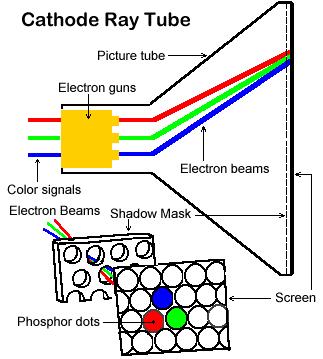

Fair. Thank you
BalasHapus