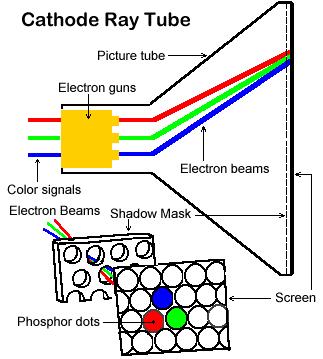Printer Issues to human being
- Ozone Gas
- Noise
- Ultra violet
- Toner
- Heat
Ozone Gas
Ozone Gas is a kind of unstable oxygen that can produced when we operate electronics with a high voltage.Ozone Gas is a reactive gas and extremely poisonous.
Ozone Gas is a kind of unstable oxygen that can produced when we operate electronics with a high voltage.Ozone Gas is a reactive gas and extremely poisonous.
Cause: If you inhale it in a long period of time it will cause damage to your lungs.
Solution: Choose
a printer that produces low level of ozone gas and completed by carbon filter
that is attached on the exhaust of the machine.
Noise
The
loud noise of printer can effect the human nerve, that can cause pain and we’ll feel exhausted.The
maximum limit of noise at work is more or less 8 hours with 80dB.
Cause: effects the human nerve, that can cause pain
Solution: Place
the machine in a place that will minimize the noise or you can also choose a
printer that is completed with noise absorbent.
Ultra Violet

The light that is used to print can cause pressure to the eyes if on going repeatedly
The light that is used to print can cause pressure to the eyes if on going repeatedly
Cause:
- pressure to the eyes if on going repeatedly
- irritation to the eyes and headaches
Solution: Don’t
open the cover of the printer
Toner
Toner
is the ink used by laser printer. Toner
contains a compound called carbon black. Carbon black is carcinogenic to human
Cause: irritate
your respiratory system causing you to sneeze and cough
Solution:We
can prevent this from happening by keeping the toner inside the cartridge at
all times
Heat

If
the ventilation and distribution of heat is not precise, it can increase the
room temperature
Cause: combustion if the paper gets stuck
Solution: You
need to make sure the ventilation is proper and the heat can escape from the
room